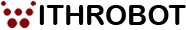Red and blue WB controls problem on oCamS-1CGN-U stereo camera
Author
GB
Date
2020-08-28 03:48
Views
318
Dear Sirs, I used two oCamS-1CGN-U stereo cameras till last February without any significant problem. Recently I used them again experiencing this problem: both with my software and your oCamViewer application I cannot control the red and blue components of white balance. On the contrary, exposition and gain controls work correctly. I also noticed that if I set CTRL_WHITEBALANCE_COMPONENT_RED to 0 it actually goes to zero (and remains to 0, only by unplugging and replugging the usb cable brings it back to the default value) and allows the CTRL_WHITEBALANCE_COMPONENT_BLUE control to work.
I ran these tests on two pc running Window 10 Pro ver. 2004 with the same negative results. Instead, testing the cameras on a laptop running Windows 10 Home ver 1903, most of the times, but not always, the white balance controls work fine.
Finally, I also ran the firmware update procedure. It completed correctly (even if the viewer does not show the FW version), but nothing changes.
Please let me know what can I do to solve this tiresome problem. I’ll be happy to provide any further details, if needed.
I ran these tests on two pc running Window 10 Pro ver. 2004 with the same negative results. Instead, testing the cameras on a laptop running Windows 10 Home ver 1903, most of the times, but not always, the white balance controls work fine.
Finally, I also ran the firmware update procedure. It completed correctly (even if the viewer does not show the FW version), but nothing changes.
Please let me know what can I do to solve this tiresome problem. I’ll be happy to provide any further details, if needed.