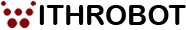Device not migrated due to partial or ambiguous match.
Author
Bruce Taylor
Date
2020-04-12 00:05
Views
333
I have updated the driver to the latest Windows 10 version from and the firmware to version oCam-1CGN-U_R1808_180815.img.
The camera does not work withe the Windows Camera Application. The error message is "Can't start your camera".
The camera is recognized by the oCamViewer-x64.exe application, but that application freezes when the "Play" button is clicked.
The event log for the camera displays the error:
Device USB\VID_04B4&PID_00F8&MI_00\6&34cbb88e&0&0000 was not migrated due to partial or ambiguous match.
Last Device Instance Id: USB\VID_045E&PID_070F&MI_00\6&219fce14&0&0000
Class Guid: {4d36e96c-e325-11ce-bfc1-08002be10318}
Location Path: PCIROOT(0)#PCI(1400)#USBROOT(0)#USB(1)#USBMI(0)
Migration Rank: 0xF000FFFFFFFF0023
Present: false
Status: 0xC0000719
The camera does not work withe the Windows Camera Application. The error message is "Can't start your camera".
The camera is recognized by the oCamViewer-x64.exe application, but that application freezes when the "Play" button is clicked.
The event log for the camera displays the error:
Device USB\VID_04B4&PID_00F8&MI_00\6&34cbb88e&0&0000 was not migrated due to partial or ambiguous match.
Last Device Instance Id: USB\VID_045E&PID_070F&MI_00\6&219fce14&0&0000
Class Guid: {4d36e96c-e325-11ce-bfc1-08002be10318}
Location Path: PCIROOT(0)#PCI(1400)#USBROOT(0)#USB(1)#USBMI(0)
Migration Rank: 0xF000FFFFFFFF0023
Present: false
Status: 0xC0000719